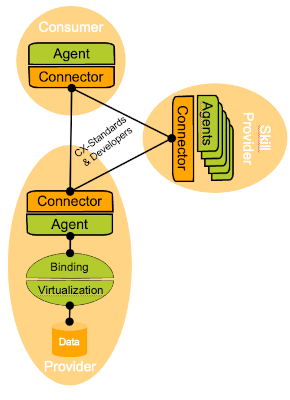Deployment
Agents KIT
Operating federated queries over the whole data space.
- Our Adoption guideline
- The Architecture documentation
- The EDC Deployment description
- The (Data/Function) Provider Deployment description
- The AAS Bridge Deployment description
- The Conformity testbed
- A Data Sovereignity & Graph Policy discussion
Motivation & Deployment Roles
Knowledge Agents is a federated technology, so there is no central component setup to take into account. Instead, the Semantic Dataspace is formed by the individual business partners extending/configuring their connectors and enabling their backend systems and/or datalakes. The deployment depends hereby on the role that the business partner takes. The roles are described in more detail in our Adoption guideline.
Role: As A Consumer
As a consumer, you just need to:
- enable your dataspace connector to initiate/delegate the required Agent protocols (here: SparQL-over-Http).
- (optionally) use a separate matchmaking agent to securely host your own business and meta data in the graph storage behind the connector layer
- (optionally) mount your matchmaking agent as a remote repository into your enterprise graph infrastructure.
Role: As A Skill Provider
As a skill provider, you need to
- enable your dataspace connector to transfer/delegate the required Agent protocols.
- (optionally) employ multiple data planes in case you want to expose hosted skills (skill assets that operate as stored procedures and which require computational resources at the provider side) instead of distributed skills (skill assets that are offered as query texts/files and which are executed at the consumer side).
Role: As A (Data/Function) Provider
As a provider, you need to
- enable your dataspace connector to receive/internalize the required Agent protocols.
- (optionally) use a separate matchmaking agent to securely publish your own business and meta data from the graph storage behind the connector layer
Depending on the kind of provisioning, you will setup additional internal "agents" (endpoints).
Sub-Role: As A Data Provider
As a data provider, you want to
- bind your data sources to knowledge graphs following the Catena-X ontology. Therefore, a provisioning agent should be setup on top of a data virtualization/database layer.
Sub-Role: As A Function Provider
As a function provider, you want to
- bind your API to a special knowledge graph structure. Therefore, a remoting agent should be setup.
Sub-Role: As A Twin Provider
As a twin provider, you want to
- bridge between the Knowledge Agent and Asset Administration Shell APIs.
Runbook For Deploying and Smoke-Testing Knowledge Agents (Stable)
The Stable Environment is a minimal example environment exhibiting all roles and capabilities of the Tractus-X/Catena-X dataspace.
Knowledge Agents on Stable is deployed on the following two tenants
- App Provider 1 (BPNL000000000001)
- Dataspace Connector (Postgresl, Hashicorp-Vault) "provider-connector" see manifest
- Agent-Plane (Postgresql, Hashicorp-Vault) "provider-agent-plane" see manifest
- Provisioning Agent incl. Local Database "sql-agent" see manifest
- Remoting Agent (against a Public WebService) "api-agent" see manifest
- AAS Bridge (against a prerecorded )"aas-bridge" see manifest
- App Consumer 4 (BPNL0000000005VV)
1. Prepare the Two Tenants
As a first step, two technical users are installed for the dataspace connectors using the https://portal.stable.demo.catena-x.net
- App Provider 1: sa4
- App Consumer 4: sa5
The generated secrets should be installed under https://vault.demo.catena-x.net/ui/vault/secrets/knowledge
- stable-provider-dim
- stable-consumer-dim
Further secrets should be installed
- oem-cert
- oem-key
- oem-symmetric-key
- consumer-cert
- consumer-key
- consumer-symmetric-key
Finally, an access token to the vault has been generated.
2. Deploy Agent-Enabled Connector's
Using https://argo.stable.demo.catena-x.net/settings/projects/project-knowledge the following three applications have been installed.
We give the complete manifests but hide the secrets.
App Provider 1 Dataspace Connector Manifest
Deployed as "provider-connector"
project: project-knowledge
source:
repoURL: 'https://eclipse-tractusx.github.io/charts/dev'
targetRevision: 0.7.3
plugin:
env:
- name: HELM_VALUES
value: |
participant:
id: BPNL000000000001
nameOverride: agent-connector-provider
fullnameOverride: agent-connector-provider
vault:
hashicorp:
enabled: true
url: https://vault.demo.catena-x.net
token: ****
healthCheck:
enabled: false
standbyOk: true
paths:
secret: /v1/knowledge
secretNames:
transferProxyTokenSignerPrivateKey: oem-key
transferProxyTokenSignerPublicKey: oem-cert
transferProxyTokenEncryptionAesKey: oem-symmetric-key
iatp:
id: did:web:portal-backend.stable.demo.catena-x.net:api:administration:staticdata:did:BPNL000000000001
trustedIssuers:
- did:web:dim-static-prod.dis-cloud-prod.cfapps.eu10-004.hana.ondemand.com:dim-hosted:2f45795c-d6cc-4038-96c9-63cedc0cd266:holder-iatp
sts:
dim:
url: https://dis-integration-service-prod.eu10.dim.cloud.sap/api/v2.0.0/iatp/catena-x-portal
oauth:
token_url: https://bpnl000000000001-authentication.eu10.hana.ondemand.com/oauth/token
client:
id: sa4
secret_alias: stable-provider-dim
postgresql:
name: agent-postgresql
jdbcUrl: jdbc:postgresql://agent-postgresql:5432/provider
auth:
database: provider
username: provider_user
password: ****
controlplane:
securityContext:
readOnlyRootFilesystem: false
image:
pullPolicy: Always
endpoints:
management:
control:
port: 8083
path: "/control"
protocol:
port: 8084
path: "/api/v1/dsp"
management:
port: 8081
path: "/management"
authKey: ***
bdrs:
server:
url: https://bpn-did-resolution-service.int.demo.catena-x.net/api/directory
ingresses:
- enabled: true
# -- The hostname to be used to precisely map incoming traffic onto the underlying network service
hostname: "agent-provider-cp.stable.demo.catena-x.net"
# -- EDC endpoints exposed by this ingress resource
endpoints:
- protocol
- management
- api
# -- Enables TLS on the ingress resource
tls:
enabled: true
dataplane:
token:
signer:
privatekey_alias: consumer-key
verifier:
publickey_alias: consumer-cert
chart: tractusx-connector
destination:
server: 'https://kubernetes.default.svc'
namespace: product-knowledge
App Provider 1 Agent Plane Manifest��
Deployed as "provider-agent-plane"
project: project-knowledge
source:
repoURL: 'https://eclipse-tractusx.github.io/charts/dev'
targetRevision: 1.14.24
plugin:
env:
- name: HELM_VALUES
value: |
participant:
id: BPNL000000000001
nameOverride: agent-plane-provider
fullnameOverride: agent-plane-provider
vault:
hashicorp:
enabled: true
url: https://vault.demo.catena-x.net
token: ****
healthCheck:
enabled: false
standbyOk: true
paths:
secret: /v1/knowledge
secretNames:
transferProxyTokenSignerPrivateKey: oem-key
transferProxyTokenSignerPublicKey: oem-cert
transferProxyTokenEncryptionAesKey: oem-symmetric-key
iatp:
id: did:web:portal-backend.stable.demo.catena-x.net:api:administration:staticdata:did:BPNL000000000001
trustedIssuers:
- did:web:dim-static-prod.dis-cloud-prod.cfapps.eu10-004.hana.ondemand.com:dim-hosted:2f45795c-d6cc-4038-96c9-63cedc0cd266:holder-iatp
sts:
dim:
url: https://dis-integration-service-prod.eu10.dim.cloud.sap/api/v2.0.0/iatp/catena-x-portal
oauth:
token_url: https://bpnl000000000001-authentication.eu10.hana.ondemand.com/oauth/token
client:
id: sa4
secret_alias: stable-provider-dim
postgresql:
name: agent-postgresql
jdbcUrl: jdbc:postgresql://agent-postgresql:5432/provider
auth:
database: provider
username: provider_user
password: ****
connector: provider-connector
controlplane:
endpoints:
control:
port: 8083
path: "/control"
protocol:
port: 8084
path: "/api/v1/dsp"
management:
port: 8081
path: "/management"
authKey: ***
bdrs:
server:
url: https://bpn-did-resolution-service.int.demo.catena-x.net/api/directory
ingresses:
- enabled: true
# -- The hostname to be used to precisely map incoming traffic onto the underlying network service
hostname: "agent-provider-cp.stable.demo.catena-x.net"
# -- EDC endpoints exposed by this ingress resource
endpoints:
- protocol
- management
- api
# -- Enables TLS on the ingress resource
tls:
enabled: true
token:
signer:
privatekey_alias: oem-key
verifier:
publickey_alias: oem-cert
auth: {}
ingresses:
- enabled: true
hostname: "provider-agent.stable.demo.catena-x.net"
endpoints:
- public
- default
tls:
enabled: true
configs:
dataspace.ttl: |-
#################################################################
# Catena-X Agent Bootstrap Graph in TTL/RDF/OWL FORMAT
#################################################################
@prefix : <GraphAsset?local=Dataspace> .
@prefix cx-common: <https://w3id.org/catenax/ontology/common#> .
@prefix owl: <http://www.w3.org/2002/07/owl#> .
@prefix rdf: <http://www.w3.org/1999/02/22-rdf-syntax-ns#> .
@prefix xml: <http://www.w3.org/XML/1998/namespace> .
@prefix json: <https://json-schema.org/draft/2020-12/schema#> .
@prefix xsd: <http://www.w3.org/2001/XMLSchema#> .
@prefix rdfs: <http://www.w3.org/2000/01/rdf-schema#> .
@prefix bpnl: <bpn:legal:> .
@prefix bpns: <bpn:site:> .
@base <GraphAsset?local=Dataspace> .
bpnl:BPNL000000000001 cx-common:id "BPNL000000000001"^^xsd:string;
cx-common:hasConnector <edcs://agent-provider-cp.stable.demo.catena-x.ne>.
bpnl:BPNL0000000005VV cx-common:id "BPNL0000000005VV"^^xsd:string;
cx-common:hasConnector <edcs://agent-consumer-cp.stable.demo.catena-x.net>.
agent:
synchronization: 360000
connectors:
BPNL000000000001: https://agent-provider-cp.stable.demo-catena-x.net
chart: agent-plane
destination:
server: 'https://kubernetes.default.svc'
namespace: product-knowledge
App Consumer 4 Datspace Connector Manifest
Deployed as "consumer-connector"
project: project-knowledge
source:
repoURL: 'https://eclipse-tractusx.github.io/charts/dev'
targetRevision: 0.7.3
plugin:
env:
- name: HELM_VALUES
value: |
participant:
id: BPNL0000000005VV
nameOverride: agent-connector-consumer
fullnameOverride: agent-connector-consumer
vault:
hashicorp:
enabled: true
url: https://vault.demo.catena-x.net
token: ****
healthCheck:
enabled: false
standbyOk: true
paths:
secret: /v1/knowledge
secretNames:
transferProxyTokenSignerPrivateKey: consumer-key
transferProxyTokenSignerPublicKey: consumer-cert
transferProxyTokenEncryptionAesKey: consumer-symmetric-key
iatp:
id: did:web:portal-backend.stable.demo.catena-x.net:api:administration:staticdata:did:BPNL0000000005VV
trustedIssuers:
- did:web:dim-static-prod.dis-cloud-prod.cfapps.eu10-004.hana.ondemand.com:dim-hosted:2f45795c-d6cc-4038-96c9-63cedc0cd266:holder-iatp
sts:
dim:
url: https://dis-integration-service-prod.eu10.dim.cloud.sap/api/v2.0.0/iatp/catena-x-portal
oauth:
token_url: https://bpnl0000000005VV-authentication.eu10.hana.ondemand.com/oauth/token
client:
id: sa5
secret_alias: stable-consumer-dim
postgresql:
name: agent-postgresql2
jdbcUrl: jdbc:postgresql://agent-postgresql2:5432/consumer
auth:
database: consumer
username: consumer_user
password: ****
controlplane:
securityContext:
readOnlyRootFilesystem: false
image:
pullPolicy: Always
endpoints:
control:
port: 8083
path: "/control"
protocol:
port: 8084
path: "/api/v1/dsp"
management:
port: 8081
path: "/management"
authKey: ***
bdrs:
server:
url: https://bpn-did-resolution-service.int.demo.catena-x.net/api/directory
ingresses:
- enabled: true
# -- The hostname to be used to precisely map incoming traffic onto the underlying network service
hostname: "agent-consumer-cp.stable.demo.catena-x.net"
# -- EDC endpoints exposed by this ingress resource
endpoints:
- protocol
- management
- api
# -- Enables TLS on the ingress resource
tls:
enabled: true
dataplane:
token:
signer:
privatekey_alias: consumer-key
verifier:
publickey_alias: consumer-cert
chart: tractusx-connector
destination:
server: 'https://kubernetes.default.svc'
namespace: product-knowledge
App Consumer 4 Agent Plane Manifest
Deployed as "consumer-agent-plane"
project: project-knowledge
source:
repoURL: 'https://eclipse-tractusx.github.io/charts/dev'
targetRevision: 1.14.24
plugin:
env:
- name: HELM_VALUES
value: |
participant:
id: BPNL0000000005VV
nameOverride: agent-plane-consumer
fullnameOverride: agent-plane-consumer
vault:
hashicorp:
enabled: true
url: https://vault.demo.catena-x.net
token: ****
healthCheck:
enabled: false
standbyOk: true
paths:
secret: /v1/knowledge
secretNames:
transferProxyTokenSignerPrivateKey: consumer-key
transferProxyTokenSignerPublicKey: consumer-cert
transferProxyTokenEncryptionAesKey: consumer-symmetric-key
iatp:
id: did:web:portal-backend.stable.demo.catena-x.net:api:administration:staticdata:did:BPNL0000000005VV
trustedIssuers:
- did:web:dim-static-prod.dis-cloud-prod.cfapps.eu10-004.hana.ondemand.com:dim-hosted:2f45795c-d6cc-4038-96c9-63cedc0cd266:holder-iatp
sts:
dim:
url: https://dis-integration-service-prod.eu10.dim.cloud.sap/api/v2.0.0/iatp/catena-x-portal
oauth:
token_url: https://bpnl0000000005VV-authentication.eu10.hana.ondemand.com/oauth/token
client:
id: sa5
secret_alias: stable-consumer-dim
postgresql:
name: agent-postgresql2
jdbcUrl: jdbc:postgresql://agent-postgresql2:5432/consumer
auth:
database: consumer
username: consumer_user
password: ****
connector: consumer-connector
controlplane:
endpoints:
management:
control:
port: 8083
path: "/control"
protocol:
port: 8084
path: "/api/v1/dsp"
management:
port: 8081
path: "/management"
authKey: ***
bdrs:
server:
url: https://bpn-did-resolution-service.int.demo.catena-x.net/api/directory
ingresses:
- enabled: true
# -- The hostname to be used to precisely map incoming traffic onto the underlying network service
hostname: "agent-consumer-cp.stable.demo.catena-x.net"
# -- EDC endpoints exposed by this ingress resource
endpoints:
- protocol
- management
- api
# -- Enables TLS on the ingress resource
tls:
enabled: true
token:
signer:
privatekey_alias: consumer-key
verifier:
publickey_alias: consumer-cert
auth: {}
ingresses:
- enabled: true
hostname: "agent-consumer-dp.stable.demo.catena-x.net"
endpoints:
- public
- default
tls:
enabled: true
configs:
dataspace.ttl: |-
#################################################################
# Catena-X Agent Bootstrap Graph in TTL/RDF/OWL FORMAT
#################################################################
@prefix : <GraphAsset?local=Dataspace> .
@prefix cx-common: <https://w3id.org/catenax/ontology/common#> .
@prefix owl: <http://www.w3.org/2002/07/owl#> .
@prefix rdf: <http://www.w3.org/1999/02/22-rdf-syntax-ns#> .
@prefix xml: <http://www.w3.org/XML/1998/namespace> .
@prefix json: <https://json-schema.org/draft/2020-12/schema#> .
@prefix xsd: <http://www.w3.org/2001/XMLSchema#> .
@prefix rdfs: <http://www.w3.org/2000/01/rdf-schema#> .
@prefix bpnl: <bpn:legal:> .
@prefix bpns: <bpn:site:> .
@base <GraphAsset?local=Dataspace> .
bpnl:BPNL000000000001 cx-common:id "BPNL000000000001"^^xsd:string;
cx-common:hasConnector <edcs://agent-provider-cp.stable.demo.catena-x.ne>.
bpnl:BPNL0000000005VV cx-common:id "BPNL0000000005VV"^^xsd:string;
cx-common:hasConnector <edcs://agent-consumer-cp.stable.demo.catena-x.net>.
agent:
synchronization: 360000
connectors:
BPNL000000000001: https://agent-provider-cp.stable.demo-catena-x.net
BPNL0000000005VV: https://agent-consumer-cp.stable.demo-catena-x.net
matchmaking: https://consumer-agent.stable.demo-catena-x.net
chart: agent-plane
destination:
server: 'https://kubernetes.default.svc'
namespace: product-knowledge
3. Deploy Matchmaking Agent
App Consumer 4 Matchmaking Agent Manifest
Deployed as "consumer-agent"
project: project-knowledge
source:
repoURL: 'https://eclipse-tractusx.github.io/charts/dev'
targetRevision: 1.14.24
plugin:
env:
- name: HELM_VALUES
value: |
participant:
id: BPNL0000000005VV
nameOverride: agent-plane-consumer
fullnameOverride: agent-plane-consumer
connector: consumer-connector
controlplane:
endpoints:
management:
control:
port: 8083
path: "/control"
protocol:
port: 8084
path: "/api/v1/dsp"
management:
port: 8081
path: "/management"
authKey: ***
bdrs:
server:
url: https://bpn-did-resolution-service.int.demo.catena-x.net/api/directory
ingresses:
- enabled: true
# -- The hostname to be used to precisely map incoming traffic onto the underlying network service
hostname: "agent-consumer-cp.stable.demo.catena-x.net"
# -- EDC endpoints exposed by this ingress resource
endpoints:
- protocol
- management
- api
# -- Enables TLS on the ingress resource
tls:
enabled: true
ingresses:
- enabled: true
hostname: "consumer-agent.stable.demo.catena-x.net"
endpoints:
- default
tls:
enabled: true
certManager:
clusterIssuer: *clusterIssuer
configs:
# -- An example of an empty graph in ttl syntax
dataspace.ttl: |
#################################################################
# Catena-X Agent Bootstrap Graph in TTL/RDF/OWL FORMAT
#################################################################
@prefix : <GraphAsset?local=Dataspace> .
@prefix cx-common: <https://w3id.org/catenax/ontology/common#> .
@prefix owl: <http://www.w3.org/2002/07/owl#> .
@prefix rdf: <http://www.w3.org/1999/02/22-rdf-syntax-ns#> .
@prefix xml: <http://www.w3.org/XML/1998/namespace> .
@prefix json: <https://json-schema.org/draft/2020-12/schema#> .
@prefix xsd: <http://www.w3.org/2001/XMLSchema#> .
@prefix rdfs: <http://www.w3.org/2000/01/rdf-schema#> .
@prefix bpnl: <bpn:legal:> .
@prefix bpns: <bpn:site:> .
@base <GraphAsset?local=Dataspace> .
bpnl:BPNL000000000001 cx-common:id "BPNL000000000001"^^xsd:string;
cx-common:hasConnector <edcs://agent-provider-cp.stable.demo.catena-x.ne>.
bpnl:BPNL0000000005VV cx-common:id "BPNL0000000005VV"^^xsd:string;
cx-common:hasConnector <edcs://agent-consumer-cp.stable.demo.catena-x.net>.
agent:
synchronization: 360000
connectors:
BPNL000000000001: https://agent-provider-cp.stable.demo-catena-x.net
BPNL0000000005VV: https://agent-consumer-cp.stable.demo-catena-x.net
chart: matchmaking-agent
destination:
server: 'https://kubernetes.default.svc'
namespace: product-knowledge
4. Deploy App Provider 1 Provisioning Agent
Using https://argo.stable.demo.catena-x.net/settings/projects/project-knowledge the following application has been installed.
For simplicity, the provisioning agent exposes a builtin sample H2 database as a graph and therefore needs to write the file system with its non-root account. Therefore, some of the following settings are specific to stable and will not be used under productive settings.
project: project-knowledge
source:
repoURL: 'https://eclipse-tractusx.github.io/charts/dev'
targetRevision: 1.14.24
plugin:
env:
- name: HELM_VALUES
value: |
securityContext:
readOnlyRootFilesystem: false
runAsUser: 999
runAsGroup: 999
runAsUser: 999
podSecurityContext:
runAsGroup: 999
fsGroup: 999
bindings:
dtc:
port: 8080
settings:
jdbc.url: "jdbc:h2:file:/opt/ontop/database/db;INIT=RUNSCRIPT FROM '/opt/ontop/data/dtc.sql'"
jdbc.driver: "org.h2.Driver"
ontop.cardinalityMode: "LOOSE"
mapping: |
[PrefixDeclaration]
cx-common: https://w3id.org/catenax/ontology/common#
cx-core: https://w3id.org/catenax/ontology/core#
cx-vehicle: https://w3id.org/catenax/ontology/vehicle#
cx-reliability: https://w3id.org/catenax/ontology/reliability#
uuid: urn:uuid:
bpnl: bpn:legal:
owl: http://www.w3.org/2002/07/owl#
rdf: http://www.w3.org/1999/02/22-rdf-syntax-ns#
xml: http://www.w3.org/XML/1998/namespace
xsd: http://www.w3.org/2001/XMLSchema#
json: https://json-schema.org/draft/2020-12/schema#
obda: https://w3id.org/obda/vocabulary#
rdfs: http://www.w3.org/2000/01/rdf-schema#
oem: urn:oem:
[MappingDeclaration] @collection [[
mappingId dtc-meta
target bpnl:{bpnl} rdf:type cx-common:BusinessPartner ; cx-core:id {bpnl}^^xsd:string .
source SELECT distinct "bpnl" FROM "dtc"."meta"
mappingId dtc-content
target oem:Analysis/{id} rdf:type cx-reliability:Analysis ; cx-core:id {code}^^xsd:string ; cx-core:name {description}^^xsd:string .
source SELECT * FROM "dtc"."content"
mappingId dtc-part
target oem:Part/{entityGuid} rdf:type cx-vehicle:Part ; cx-core:id {enDenomination}^^xsd:string ; cx-core:name {classification}^^xsd:string .
source SELECT * FROM "dtc"."part"
mappingId dtc-meta-part
target oem:Part/{entityGuid} cx-vehicle:manufacturer bpnl:{bpnl}.
source SELECT "bpnl","entityGuid" FROM "dtc"."part"
mappingId dtc-part-content
target oem:Analysis/{dtc_id} cx-reliability:analysedObject oem:Part/{part_entityGuid}.
source SELECT "part_entityGuid","dtc_id" FROM "dtc"."content_part"
]]
chart: provisioning-agent
destination:
server: 'https://kubernetes.default.svc'
namespace: product-knowledge
5. Deploy App Provider 1 Remoting Agent
Using https://argo.stable.demo.catena-x.net/settings/projects/project-knowledge the following application has been installed.
For simplicity, the remoting agent exposes a simply public API as a graph.
project: project-knowledge
source:
repoURL: 'https://eclipse-tractusx.github.io/charts/dev'
targetRevision: 1.14.24
plugin:
env:
- name: HELM_VALUES
value: |
image:
pullPolicy: Always
repositories:
prognosis: |
#
# Rdf4j configuration for prognosis remoting
#
@prefix rdf: <http://www.w3.org/1999/02/22-rdf-syntax-ns#>.
@prefix rdfs: <http://www.w3.org/2000/01/rdf-schema#>.
@prefix rep: <http://www.openrdf.org/config/repository#>.
@prefix sr: <http://www.openrdf.org/config/repository/sail#>.
@prefix sail: <http://www.openrdf.org/config/sail#>.
@prefix sp: <http://spinrdf.org/sp#>.
@prefix xsd: <http://www.w3.org/2001/XMLSchema#> .
@prefix json: <https://json-schema.org/draft/2020-12/schema#> .
@prefix dcterms: <http://purl.org/dc/terms/> .
@prefix cx-fx: <https://w3id.org/catenax/ontology/function#>.
@prefix cx-common: <https://w3id.org/catenax/ontology/common#>.
@prefix cx-prognosis: <https://w3id.org/catenax/ontology/prognosis#>.
@prefix cx-rt: <https://w3id.org/catenax/ontology/remoting#>.
[] rdf:type rep:Repository ;
rep:repositoryID "prognosis" ;
rdfs:label "Prognosis Functions" ;
rep:repositoryImpl [
rep:repositoryType "openrdf:SailRepository" ;
sr:sailImpl [
sail:sailType "org.eclipse.tractusx.agents:Remoting" ;
cx-fx:callbackAddress <http://localhost:8888/callback>;
cx-fx:supportsInvocation cx-prognosis:Prognosis;
]
].
cx-prognosis:Prognosis rdf:type cx-fx:Function;
dcterms:description "Prognosis is a sample simulation function with input and output bindings."@en ;
dcterms:title "Prognosis" ;
cx-fx:targetUri "https://api.agify.io";
cx-fx:input cx-prognosis:name;
cx-fx:result cx-prognosis:hasResult.
cx-prognosis:hasResult rdf:type cx-fx:Result;
cx-fx:output cx-prognosis:prediction;
cx-fx:output cx-prognosis:support.
cx-prognosis:name rdf:type cx-fx:Argument;
dcterms:description "Name is an argument to the Prognosis function."@en ;
dcterms:title "Name";
cx-fx:argumentName "name".
cx-prognosis:prediction rdf:type cx-fx:ReturnValue;
dcterms:description "Prediction (Value) is an integer-based output of the Prognosis function."@en ;
dcterms:title "Prediction" ;
cx-fx:valuePath "age";
cx-fx:dataType xsd:int.
cx-prognosis:support rdf:type cx-fx:ReturnValue;
dcterms:description "Support (Value) is another integer-based output of the Prognosis function."@en ;
dcterms:title "Support" ;
cx-fx:valuePath "count";
cx-fx:dataType xsd:int.
chart: remoting-agent
destination:
server: 'https://kubernetes.default.svc'
namespace: product-knowledge
6. Deploy App Provider 1 AAS Bridge
Using https://argo.stable.demo.catena-x.net/settings/projects/project-knowledge the following application has been installed.
For simplicity, the aas bridge uses builtin-persistence.
project: project-knowledge
source:
repoURL: 'https://eclipse-tractusx.github.io/charts/dev'
targetRevision: 1.13.7
plugin:
env:
- name: HELM_VALUES
value: |
image:
pullPolicy: Always
aas:
persistence:
# -- The default sparql server is embedded
sparql: http://sparql.local
endpoints:
default:
path: "/"
ingresses:
- enabled: true
hostname: "aas-bridge.stable.demo.catena-x.net"
annotations:
nginx.ingress.kubernetes.io/backend-protocol: "HTTPS"
endpoints:
- default
tls:
enabled: true
chart: aas-bridge
destination:
server: 'https://kubernetes.default.svc'
namespace: product-knowledge
5. Perform Smoke Tests
This KIT provides a Postman collection/folder and a corresponding environment
It consists of the following steps:
- Query Provider Agent (Internally)
- Query Provider Agent (Internally from Agent Plane)
- Query Remoting Agent (Internally)
- Query Remoting Agent (Internally from Agent Plane)
- Create Graph Policy (Provider)
- Create Graph Contract (Provider)
- Create Data Graph Asset (Provider)
- Create Function Graph Asset (Provider)
- Show Own Catalogue (Provider)
- Query AAS Bridge (Provider)
- Show Remote Catalogue (Consumer)
- Query Data Graph Asset (Consumer)
- Query Function Graph Asset (Consumer)